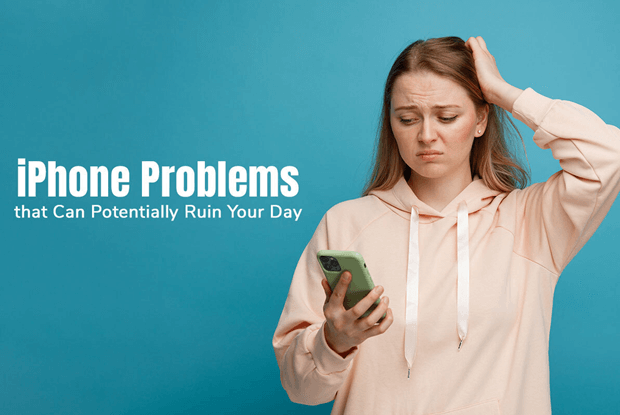iPhones are known for delivering seamless, smooth performance. Therefore, waking up to a non-functioning or frozen iPhone is never ideal.
But your iPhone isn’t flawless. Instead, the phone is bogged down with its fair share of problems, irrespective of the model you’re using.
Today we’re listing some common iPhone problems that can potentially ruin your day, along with steps to fix them. Read on!
Nine iPhone Problems That Can Ruin Your Day
1. Contacts Not Showing Up
Suppose you have an important meeting scheduled in the morning and cannot access contacts saved on your phone. This can be a huge bummer and might be the recipe for a disastrous day.
Being unable to see your saved contacts may make you feel cut off from the rest of your world. It may paralyze you!
The reason you can’t see all your contacts might be a software glitch or iCloud syncing issue. Fortunately, you can fix this by:
- Restarting your phone
- Checking whether you have chosen to hide all contacts in the Contacts settings
- Re-syncing iCloud
Note: There’s no need to reset the home screen on your iPhone.
2. The Battery Is Draining Hastily
It’s no good to have a phone if it means remaining tethered to the charging cable. But, unfortunately, quick battery drainage is an issue most iPhone users face after using the phone for a while. The best fix is to turn off all the unwanted applications and restrict background app updates to save battery.
If this doesn’t work, you may have to contact the service center.

3. The Scary Black Screen Of Death
iPhone users stay in fear of the black screen of death. This is when you stare at a black screen, and even the logo isn’t loading.
The problem may be due to a hardware problem, jailbreak, or a failed upgrade.
Restarting the phone may help in some cases. However, factory resetting your phone is the way to go if it doesn’t.
Tip: Remember to create a backup of your iPhone before factory resetting your phone, or you’ll lose your essential data.
4. An iPhone That’s Too Hot To Handle
If you are a heavy multitasker, your phone may get overheated. Long-term overheating can damage your phone. Therefore, you must take steps to cool your phone.
Here are some steps to prevent overheating your iPhone:
- Don’t use your phone while charging
- Quit or disable all unnecessary programs running in the background, including AirDrop and Bluetooth.
- Keep your iPhone away from direct sun rays, and try not to use your phone in humid environments.
- Enable low power mode so that your phone automatically decreases the background usage and saves battery
5. Unresponsive Or Crashing Camera Roll
The iPhone’s camera is one of the reasons why it is insanely popular worldwide. It includes a stabilizing optical image that allows users to click clear pictures even at low shutter speeds. In addition, depending on your iPhone model, you can record high-quality videos in 4K, HD, etc.
Hence, the camera roll crashing may crush your heart.
Most of the time, camera roll crashes occur because there’s a lack of storage space. So, you must delete some files to clear space and then click more pictures. Alternatively, you can transfer files and photos to the cloud and clear storage space.
6. There’s No Cellular Connection
If you travel and need the Internet, non-functioning cellular data can ruin your plans.
There are plenty of reasons why the cellular connection is not working. For example, it might be due to network- or outage-related issues. Before jumping into action, check whether there’s a stable cellular connection in the area.
If the problem is from the ISP’s end, there’s little you can do. Wait until the issue is resolved, and hope there’s Wi-Fi nearby.
If the issue persists, you can reset the network settings and hope to get rid of the sluggish network. Go to the Settings on your iPhone and tap General > tap Reset > choose Reset Network Settings.
7. iPhone App Is Randomly Crashing Or Misbehaving
Misbehaving apps is one of the very common iPhone problems. If you heavily multitask on your phone, be prepared to face such issues. But, of course, take steps to solve it.
Typically, apps freeze or crash when they are outdated. The solution is simple: update the apps. Go to the App Store > Profile > update the app you want.
Sometimes, apps crash because you have too many of them running in the background, fighting for system resources. Quit the ones you don’t need, and the problem should be resolved.
8. White Screen of Death

Jailbreaks, failed upgrades, or hardware problems result in the white screen of death. Solve the issue by restarting your iPhone.
But if this doesn’t work, you may need to factory reset your device or boot your phone in DFU or device firmware upgrade mode.
Go to the Settings app > tap General > Transfer or Reset iPhone to factory reset your iPhone. Then, follow the instructions on the screen.
To enter the DFU mode on your iPhone 8 or above, use a USB cable to connect your phone to a computer, do this:
- Quick-press the volume up button
- After that, quick-press the volume down button
- Then, hold the side button till the screen goes dark
- hold both the volume up and down button
- release the side button after five seconds while holding the volume down button
- If you cannot see anything on your screen, that means you have entered the DFU mode
Please note that before factory resetting your iPhone or entering the DFU mode, you must create a backup of your essential data on the phone. Otherwise, you will lose all of your data.
9. Not Getting Connected to Wi-Fi
Slow Wi-Fi or not connecting to Wi-Fi is an annoying issue that can pause your workflow. First, switch off your phone and restart it to see if the problem is solved. If not, you can switch off your Wi-Fi router and restart it.
Or, call your ISP to find out whether the Wi-Fi server is down. In this case, wait and pray that the server is back up as soon as possible.
Conclusion
In a nutshell, these are some iPhone problems that can potentially ruin your day. These are commonly reported by users, but most arise after the iPhone has been used for quite some time. You can follow the above-mentioned steps to solve the problem and stay on track quickly.
What problems have you faced using an iPhone? How did you fix them? Leave your comments to help other iPhone users in the same boat.