Today gaming with friends and rivals all around the world has never been easier. Using a laptop, gaming PC, or home console system, you can game competitively from nearly anywhere. However, one hurdle every gamer must cross is finding a reliable internet connection. And that’s where the Cat5 Vs Cat6 Vs Cat7 comparison takes center stage.
While WiFi connections are generally serviceable, having a wired connection via ethernet cable is overall more reliable and makes for a stronger connection, especially on home consoles that manage large files.
But with so many different types of network cables out there, it can be hard to figure out which one is best. That’s why today we’ll be going over the three main types of ethernet cables Cat5, Cat6, and Cat7. Hopefully, it will help you decide which one may be the best fit for you.
Also read: What Key advantage does a Virtual Router has over Physical Router
WiFi or Ethernet Cables?
Although some esports pros opt to use wireless networks instead of ethernet due to training/practice convenience or aesthetic preferences, investing in an ethernet cable sooner rather than later will save money over time due to network compatibility.
Ethernet cables (whether Cat5, Cat6, or Cat7) provide network connections for computers via network ports on the wall or network slots on your computer. Different types of ethernet cables vary in insulating materials used to protect the wires inside network cables.

What are the Benefits of Using an Ethernet Cable?
Ethernet cables are used to network two computers together. Whether your gaming network is wired or wireless, it will not function without one. If you’ve ever had a network issue with your console or PC, you should determine if it’s an internal error (within the system itself) or external (a network problem). There are many benefits to using an ethernet cable that expand beyond speed and reliability.
Different Types of Ethernet Cables
An ethernet cable is usually associated with network cables used for Internet access (making them interchangeable). However, there are different types that vary in the insulating materials used to protect the wires inside. Generally, Cat5e (Category 5e) or Cat6 (Category 6) cables are sufficient for gaming, but Cat7 (Category 7) offers a more secure network connection which means fewer network disconnects during high-stress situations on games where milliseconds matter.
What to Look for in an Ethernet Cable for Gaming
The network cable should be at least Cat5e (Category 5e) to ensure that network lag and network disconnects do not interfere with gaming. Some higher-quality ethernet cables offer gold plating, which protects the network cable from corrosion as well as ensures a clean connection. However, this is usually only necessary if large amounts of money are involved – as in esports.
Optimal Length of an Ethernet Gaming Cable
The optimal length for network cables depends on the gaming environment; however, generally, network cables running up to 50 feet can work without any problems and cost less than longer network cables.
Differences Between Popular Ethernet Types – Cat5 vs Cat6 vs Cat7
Different types of ethernet cables vary in insulating materials used to protect the wires inside network cables, speed of data transfer, and frequency.
While speed is an easy-to-grasp concept, frequency is a bit challenging for most people. So, let me explain. The frequency of a cable indicates how often a signal can pass through it. For instance, at a frequency of 100MHz, 100 Mbps can be transferred 100 times per second. This means a higher frequency would lead to more data transfer in less time.
Let’s look at the difference between the popular cat5 and cat6 and cat7 cables in detail.

Cat5 (Category 5)
Cat5 ethernet cable has a data transfer speed of up to 100Mbps at a frequency of 100MHz. This is generally sufficient for casual online gaming.
Cat 5e (Category 5e)
Cat5e cable has a data transfer speed of up to 1000Mbps at a frequency of 100MHz. So, if you do Cat5 Vs Cat5e, the main difference is data transfer speed, while the frequency remains the same. Cat5 speed is low, while Cat5e ethernet cable is faster.
Cat6 (Category 6)
Cat6 ethernet cable has a data transfer speed of up to 1000Mbps at a frequency of 250MHz. That means if you do Cat5e Vs Cat6 comparison, the main difference is the higher frequency of the latter. However, if you do a Cat5 Vs Cat6 comparison, the main difference is frequency as well as speed. Overall, Cat 6 cable offers a fast network connection which means the network disconnects during high-stress situations on games where even milliseconds matter occur less often.
Cat6e (Category 6e)
Cat6e ethernet cables are an improvement on previous categories in all aspects. They have a higher speed (up to 10,000 Mbps) as well as offer a higher frequency (500 MHz). So, the big difference between Cat6 and Cat6e is the speed as well as frequency. If you are a professional gamer, I suggest opting for either Cat6 or Cat6e ethernet cable. Both of these types will give you the best performance you expect from the network connection.
Cat7 (Category 7)
Cat7 ethernet cable (Category 7) offers even more speed and frequency. A Cat5 cable can send signals with a speed up to 10,000 Mbps at a frequency of 1,000 MHz. This makes the Cat5 network cable the fastest among the others. As you can see, if you do Cat6 Vs Cat7, the big difference is frequency and speed. Cat7 cable has more speed and a better frequency rate. Therefore, carry a more secure network connection which means network disconnects during high-stress situations in games where milliseconds matter should be expected less often. However, using Cat7 cable for video gaming is a bit overkill. That’s why we don’t recommend it for gamers.
Quick Summary (Cat5 vs Cat6 vs Cat7)
- Cat5 – Has a speed up to 100 Mbps, 100MHz frequency
- Cat5e – Has a speed up to 1.000 Mbps, 100MHz frequency
- Cat6 – Has a speed up to 1.000 Mbps, 250MHz frequency
- Cat6a – Has a speed up to 10.000 Mbps, 500MHz frequency
- Cat7 – Has a speed up to 10.000 Mbps, 1.000MHz frequency
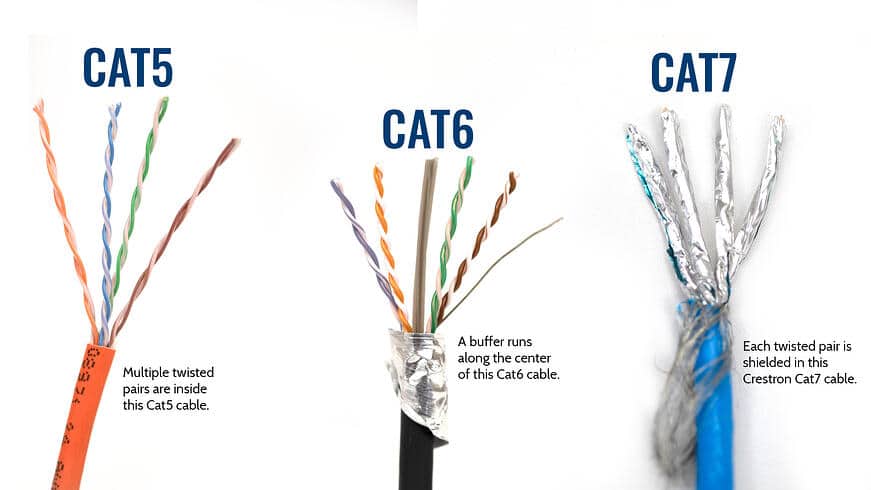
Which One Should You Pick?
Compatibility between devices matters more than the type of network cable used. Generally, Cat5, Cat5e (Category 5e), or Cat6 (Category 6) cables are sufficient for gaming because the network speeds associated with them do not vary much from device to device. These cables accomplish what they need to in order to provide a stable network connection and network speed that is adequate for esports.
Moreover, If network speeds and stability are more of a priority than compatibility, choose Cat7 (Category 7) network cables because they offer greater network security by encrypting the network traffic, making it difficult for others to intercept or view your network data. Also, if you live anywhere near other gamers (such as in an apartment building or dorm room situation), Cat5e (Category 5e) and Cat6 (Category 6) network cords can interfere with one another, causing lag on your end.
Final Thoughts
We hope that you found some value from this article and that you now better understand the different types of network cables. You can maintain network speeds by upgrading to higher-quality ethernet cords as you upgrade your networking equipment over time. However, you should also consider other factors such as network interference when determining which type to purchase. Consider upgrading your ethernet cords if you continually upgrade your network equipment, such as ISP routers, because older network cables may not support faster communication speeds implemented in newer network equipment.

